How to Create a Free Apple @iCloud.com Email Account
Apple Computer (iMac, MacBook, Mini, Studio, Pro)
Click on the Apple icon in the upper left corner of the screen.
Open System Settings.
Select Apple ID.
Click on iCloud.
Turn on iCloud Mail.
Follow the prompts*.
Choose your first @icloud.com email address carefully since you cannot change it!
Apple iPhone and iPad
Tap the Settings icon (grey gears).
Select Apple ID.
Tap on iCloud.
Turn on iCloud Mail.
Follow the prompts*.
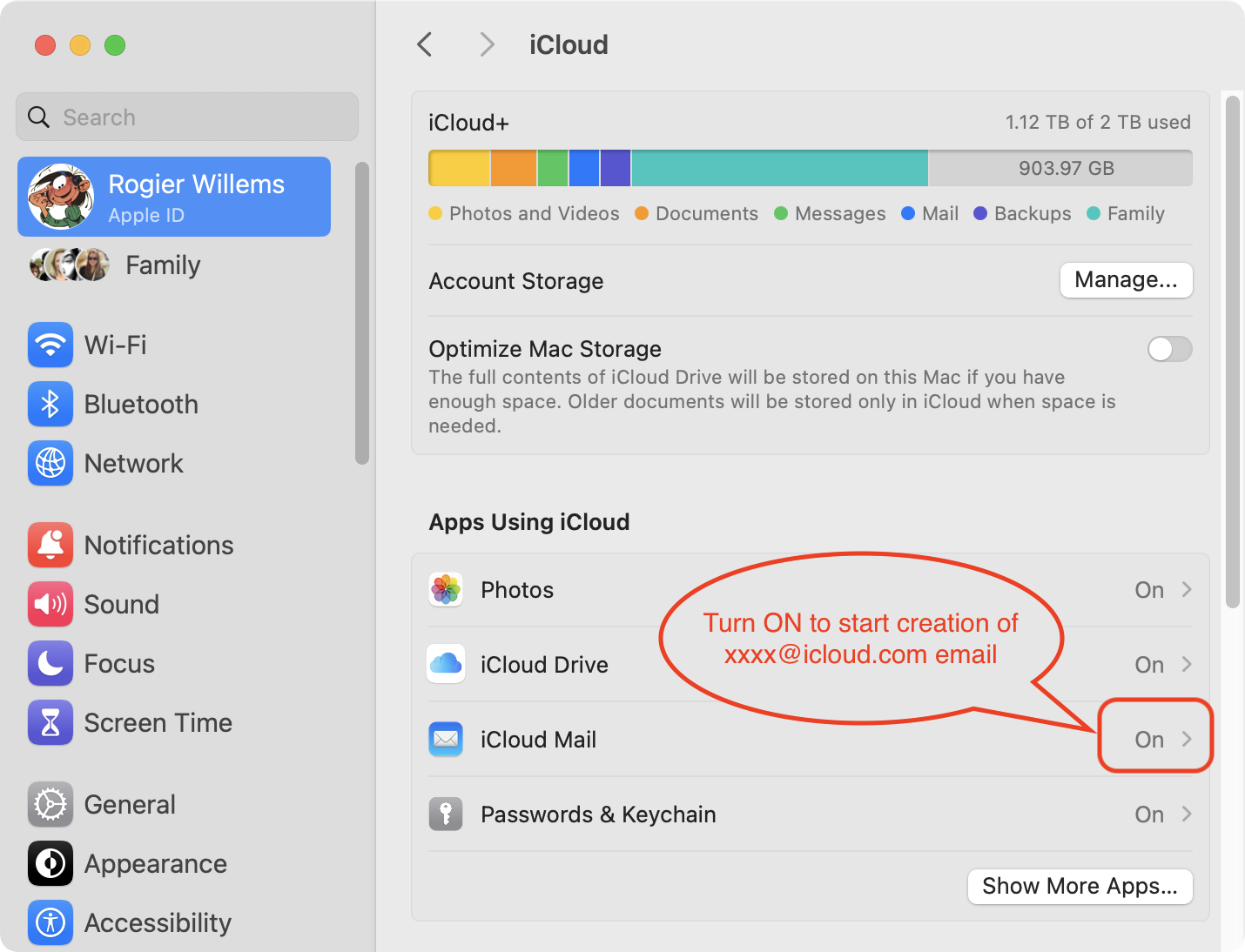
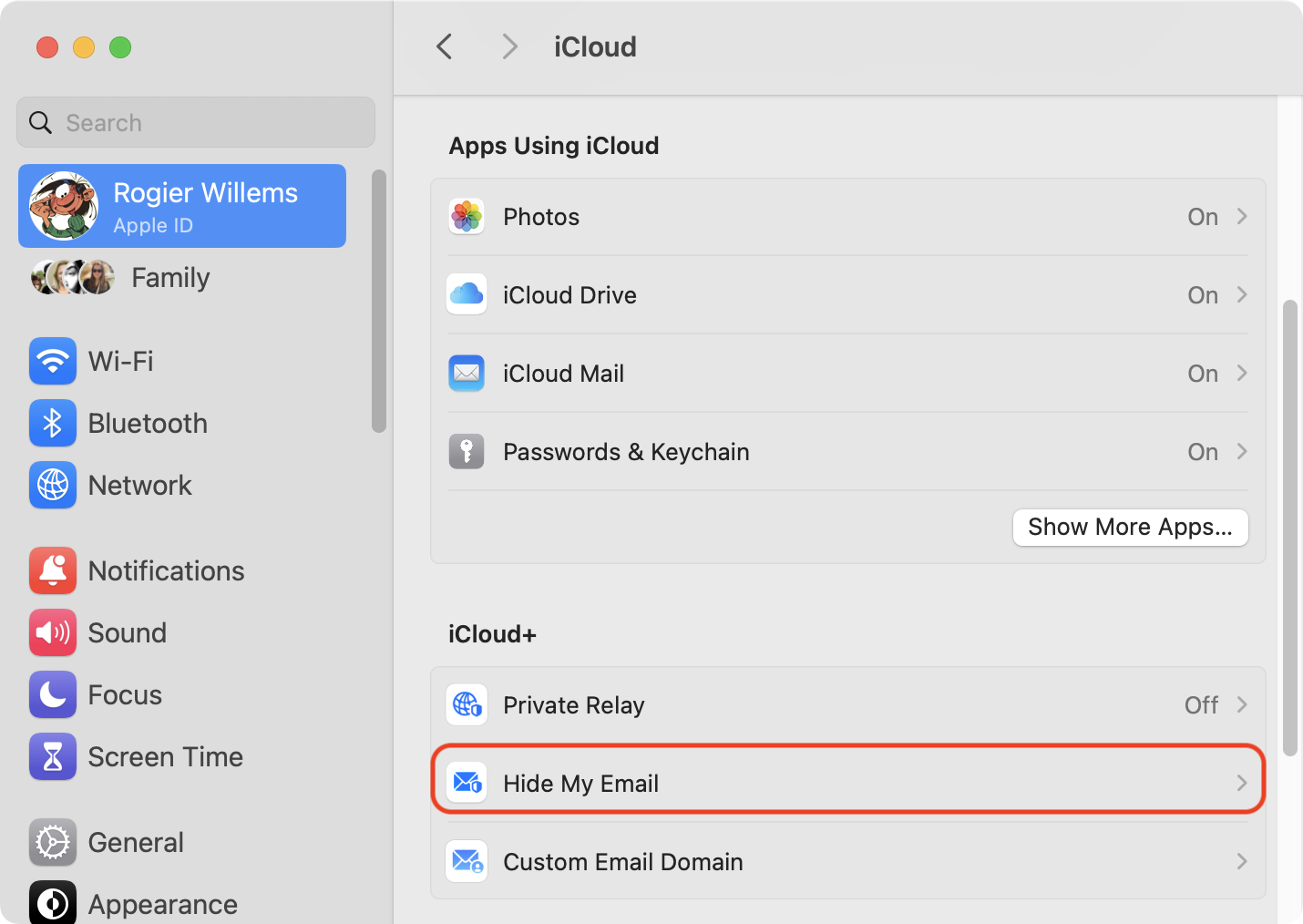
On iCloud.com
Go to icloud.com/mail and sign in with your Apple ID.
Click "Create Email Address"*, then follow the onscreen instructions to create an iCloud Mail address.
If you see an inbox instead of "Create Email Address," you already have a primary iCloud Mail address.


